“Without big data analytics, companies are blind and deaf, wandering out onto the web like deer on a freeway.” – Geoffery Moore
This is an amazing quote because it perfectly articulates why data and analytics tools like GA4 are so important for SaaS and tech companies to use. Data analytics is crucial for understanding customer behavior, predictive analytics, and optimizing decision-making.
What is GA4?
One of the best analytics tools currently available for companies is GA4.
This newest update of Google Analytics enables users to measure and analyze data from websites, apps, or both. GA4 offers enhanced measurement features such as automatic tracking for events like scroll tracking, video tracking, exit intent, and more. It also helps businesses meet evolving user expectations with more comprehensive and granular controls for data collection and usage.
GA4 is incredibly important for SaaS and tech companies as it allows them to accurately understand user behavior and make data-informed decisions around marketing and lead generation as a result.
What is event tracking?
One specific feature within GA4 that helps companies track and visualize user behavior is the event tracking feature.
Event tracking in GA4 is a method of collecting and analyzing user interactions with your website or app. In GA4, everything is tracked as an “event.” This provides a more flexible and granular approach to understanding user behavior compared to the previous version of Google Analytics.
Events can represent various types of user interactions, such as button clicks, page views, scrolling, form submissions, and more.
Event tracking is a significant aspect of GA4 as it informs you on how users interact with your website. This allows you to optimize the user experience and make data-driven decisions to improve your online presence.
In today’s article, we are diving into event tracking in GA4 so that you can get the most out of your GA4 migration and scale your lead generation efforts.
TL;DR
If you don’t have time to read the whole article, no worries! Check out this super short overview video instead.
Understanding Event Tracking in GA4
For SaaS companies, tracking user events such as sign-ups and purchases is an important part of understanding customer behavior.
GA4 provides a powerful tool for tracking these events, allowing you to gain insight into how customers interact with your website. GA4 allows you to track events such as page views , link clicks , downloads , form submissions , and more.
You can also create custom events to track specific actions taken by users on your website.
With GA4’s event tracking feature, you can gain valuable insights into customer behavior and optimize your website accordingly.
Referenced from an article by Analytics Help, a conversion is any interaction or occurrence that’s valuable to your business. For example, a user purchasing from your store or subscribing to your newsletter are examples of common conversions.
How does event tracking work?
That same GA4 article effectively articulated the 4 step process event tracking takes to analyze and report a website visitor as they click on a link on your company’s website.
Below is an illustration of what happens whenever that visitor clicks on the link.
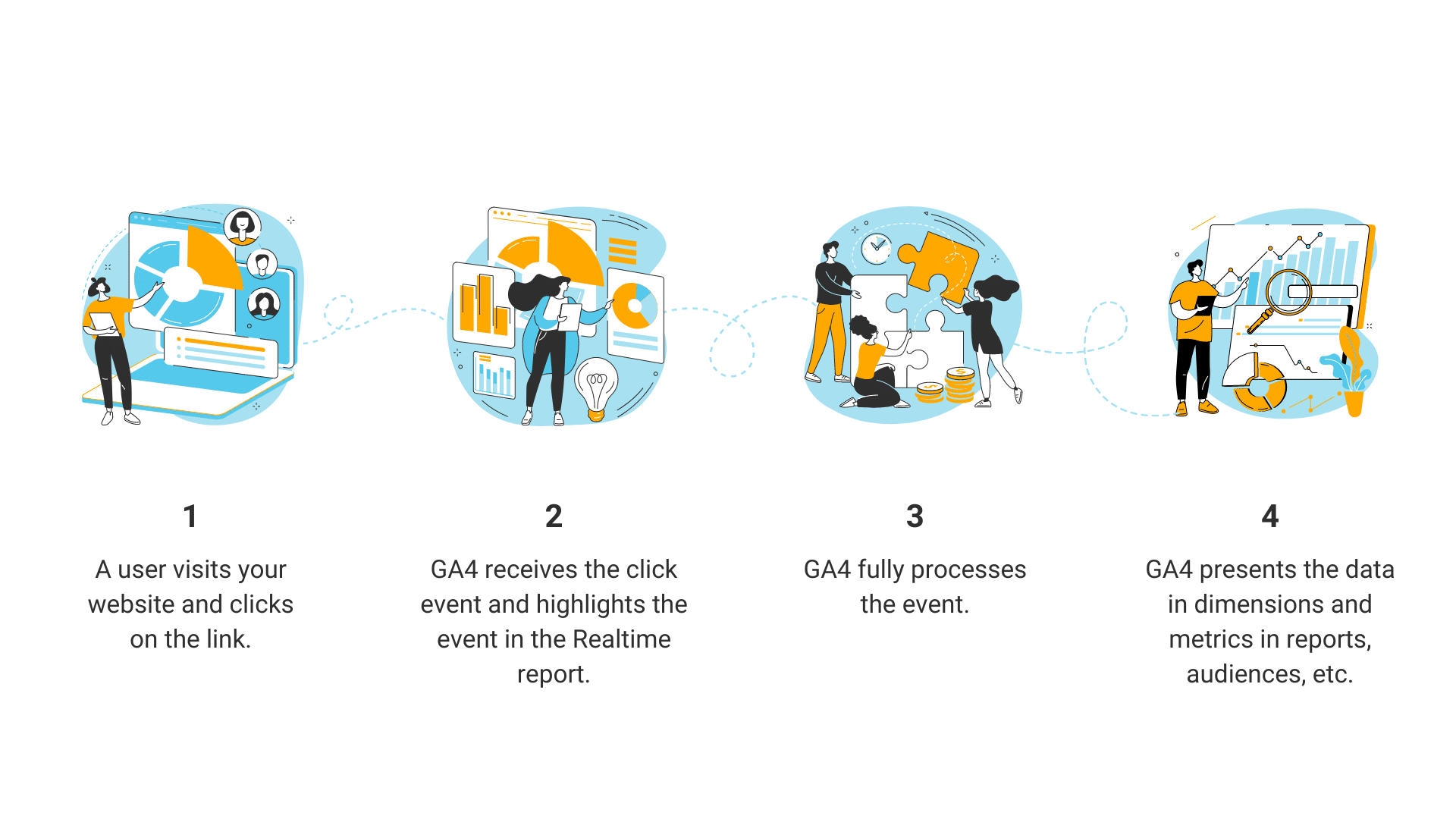
Additionally, several different types of events can be tracked in GA4. These types are generally categorized into three categories:
- Automatically Collected Events
- Recommended Events
- Custom Events
As the name suggests, Automatic Collected Events occur when GA4 automatically tracks certain events without any additional implementation. Some examples of these events include things like when a user visits your website or app for the first time or when a user is actively engaged with your website through scrolling or clicking.
GA4 also provides a list of recommended events that are commonly used across different industries and use cases. Implementing these events allows you to benefit from more detailed reporting and better integration with other Google products. Recommended events include logins, searches, and online purchases.
And finally, custom events are events that can be tailored to your unique needs and help you gain insights into user behavior that may not be covered by the built-in events. Some examples include video plays, interaction with a specific feature on your website, or newsletter sign-ups.
Benefits of Leveraging Event Tracking in GA4
As mentioned above, event tracking is an incredibly powerful tool for better understanding user behavior. Below are some more in-depth benefits of leveraging event tracking in GA4 in your SaaS or tech company.
Enhanced User Behavior Analysis and Insights
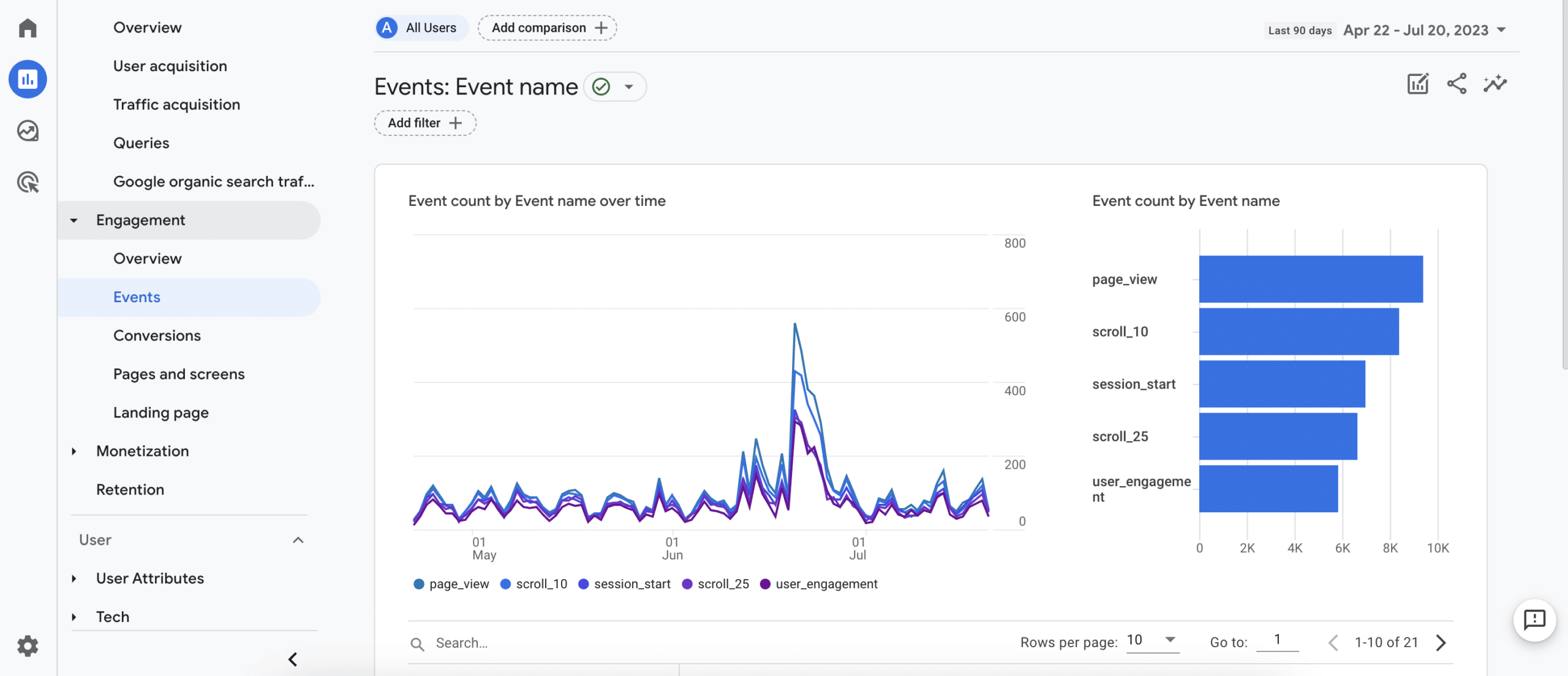
Firstly GA4 event tracking allows your SaaS or tech business to gather detailed information about user interactions on your website. This includes tracking specific actions such as button clicks, form submissions, video views, and more.
By tracking events, your teams can gain a deeper understanding of how users engage with your digital properties, identify patterns, and uncover insights into user preferences and behaviors.
This will also help you tailor your strategies to better meet user needs.
Cross-Channel Tracking for a Holistic View of User Interactions
GA4 event tracking also enables your business to track user interactions across multiple channels, including websites, mobile apps, and other online platforms. This cross-channel tracking provides a more comprehensive view of user behavior, allowing businesses to understand how users move between different touchpoints and devices.
By gaining insights into the entire customer journey, businesses can identify key touchpoints, detect drop-off points, and optimize their marketing efforts across channels to deliver a more seamless and cohesive user experience.
Improved Conversion Tracking and Attribution Modeling
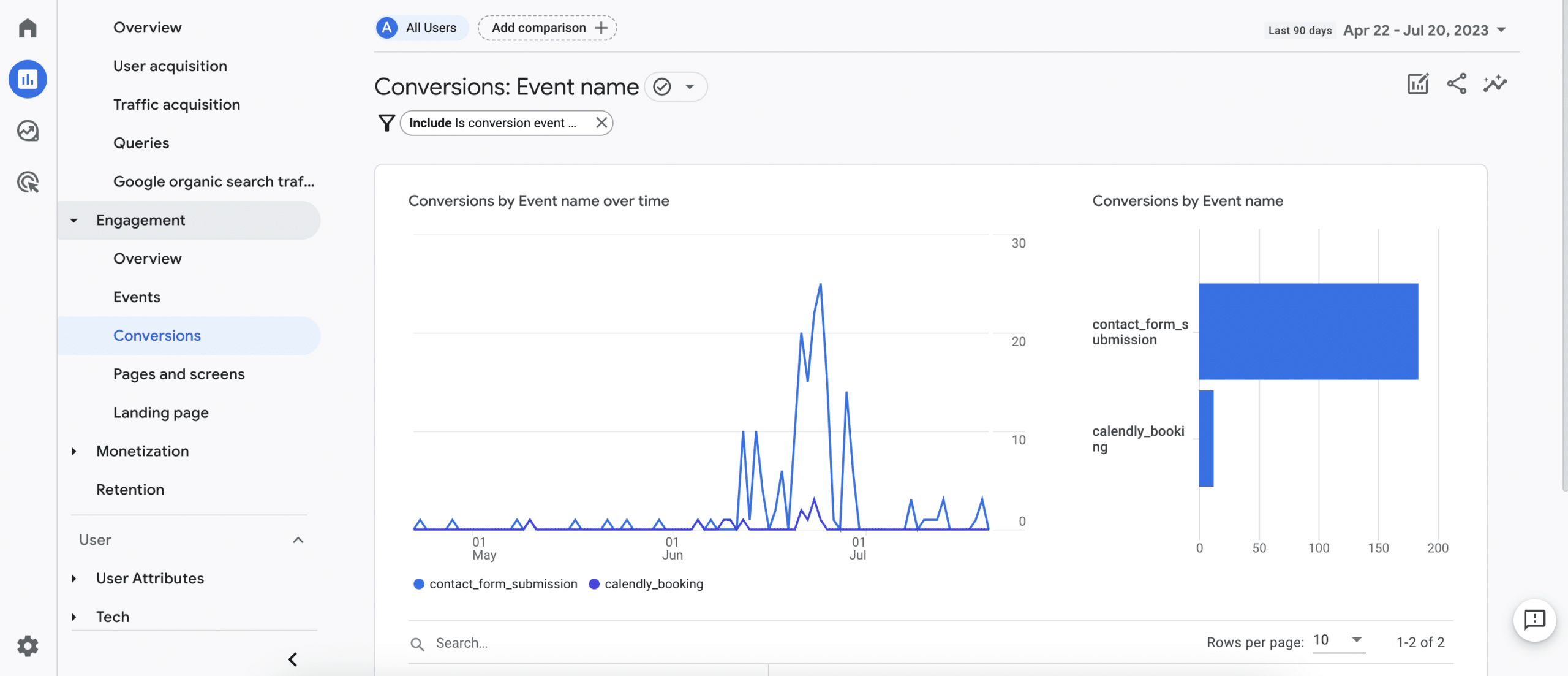
Your company can also use GA4 event tracking to track specific actions that lead to conversions, such as form submissions, purchases, or sign-ups.
By accurately tracking these conversion events, businesses can measure the effectiveness of their marketing campaigns, understand which channels or actions drive the most conversions, and allocate resources accordingly.
GA4 also offers advanced attribution modeling, allowing businesses to attribute conversions to the most influential events or touchpoints along the customer journey. This helps in optimizing marketing spend and understanding the true impact of various marketing initiatives.
Personalization and Audience Segmentation Opportunities
Event tracking data in GA4 can be leveraged to create highly targeted and personalized experiences for users.
By tracking user actions and behaviors, businesses can segment their audience based on specific events or interactions, enabling them to deliver tailored content, offers, or recommendations to different user groups.
Personalization based on event tracking can significantly improve user engagement, conversion rates, and overall customer satisfaction.
Data-Driven Decision-Making for Optimizing Website Performance
Event tracking provides businesses with a wealth of data that can be used to optimize website and app performance.
By analyzing event data, businesses can identify usability issues, bottlenecks, or areas where users may be dropping off, allowing them to make informed decisions for improving the user experience.
Data-driven insights from event tracking can help businesses identify opportunities for conversion rate optimization, A/B testing, and iterative improvements to maximize the performance and effectiveness of their digital properties.
Implementing Event Tracking in GA4
So now that you know how event tracking works and how it can benefit your SaaS or tech business, it’s time to implement it.
And Insivia’s here to help!
With business Intelligence that prioritizes the right data that allows teams to make better decisions, our team is well-equipped to assist you in implementing GA4 event tracking to maximize the benefits and insights from their analytics data.
With their expertise and experience, we can guide your business through the process of setting up event tracking in GA4 seamlessly.
Reach out to us today to learn more about our GA4 migration services.
Before you continue reading…
You can also explore our Brand Positioning Audit Guide.
There are two things required to reach a destination – first to know where you want to go, but second to also know where you stand today. It’s true, if we asked Google maps to direct us to Pittsburgh, but it had no idea where we were then it could not show us the path we need to take.
Best Practices for Effective Event Tracking
Once your GA4 event tracking is implemented, you will be able to track and analyze user behavior to gain an incredible understanding of how visitors interact with your website and engage with various features.
To make sure that you are using the data sourced from GA4 event tracking in the best way possible, it is important to identify relevant events based on business goals and KPIs to maximize GA4’s effectiveness.
With services similar to the ones Insivia offers, it is also beneficial to ensure accurate event tracking with proper implementation and testing. Making sure that the event tracking is monitoring the right data points is crucial to building a killer marketing strategy.
Additionally, it is important for you to continuously monitor and analyze event data for actionable insights.
Key Takeaways
In summary, GA4 event tracking is an incredibly powerful tool for monitoring SaaS analytics and assisting your marketing team with website optimization and lead generation efforts.
Along with the numerous benefits your SaaS or tech company will have from implementing GA4 and event tracking, the practices above will also enable your business to gain insights, optimize experiences, and make data-driven decisions.
To learn more about our GA4 migration and setup services, reach out to us today!
