How do I make my own iPhone icon for my website?
For starters, in case you haven’t been doing it already, you can bookmark a website on your iPhone’s homescreen.� It will appear the same as an app, but will serve as a link you to the site in Safari.

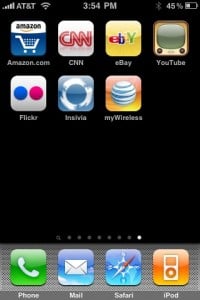
So, how do you do this for your own website?
1. Create an 45px x 45px image of your logo or name in Photoshop or another design program and save it as a .png.

2. Add this code into your <head>, same as you would for your favicon.
You do not have to worry about rounding the corners or creating the gloss effect.� The iPhone does this for you.� The user will be in control of what text appears below on their screen, but this icon will now appear on their home screen as a nice dynamic image.

And there you go. This gives you a nice clear presence on your website viewers’ iPhones.